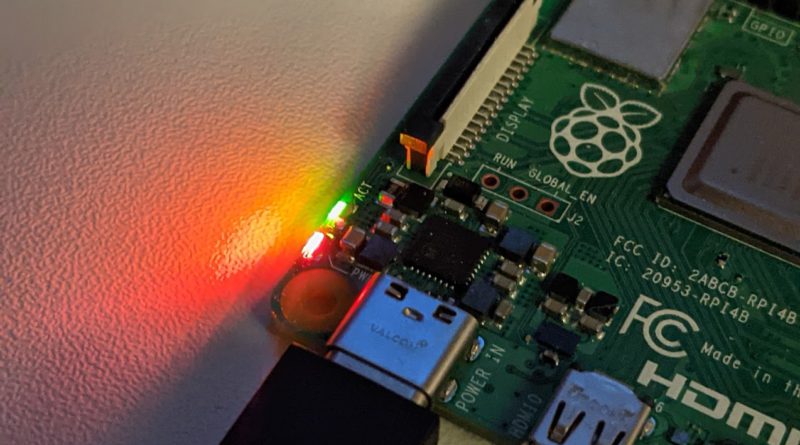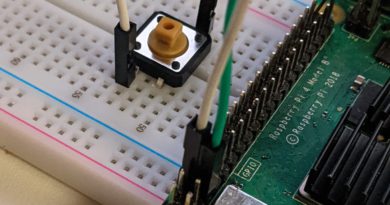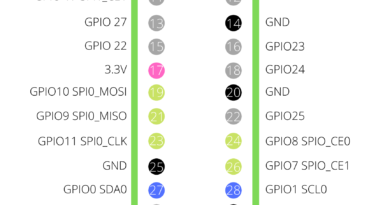Power options for the Raspberry Pi
In this post I go over the best options to power a Raspberry Pi depending on your project needs and also some common issues such as under voltage.
Do I need charger for a Raspberry Pi?
To get the most out of your Raspberry Pi, a power supply rated at 5V/3A is the best option for a Raspberry Pi 4 while a power supply rated at 5V/2.5A is suitable for other versions . However, you can use just about any power supply that is 5V or less. If you are using an underpowered power supply you run the risk of under voltage.
To save yourself from headache and any weird issues you may encounter – I recommend getting the official power supply from Raspberry Pi. You can buy the Raspberry Pi 4 Power Supply @ Amazon and the Raspberry Pi 3 B+/Pi 3/Pi Zero W/Pi Zero/Pi 1/Pi 2 Power Supply @ Amazon
If you chose to use a power supply you already have, please read the label carefully. Look for output voltage and amps

For example, in the picture above you can see that the output is 5.1V/2500mA which is equivalent to 5.1V/2.5A. This charger would be perfect for powering any Raspberry Pi except for the Raspberry Pi 4.
One last point on power supplies. The Raspberry Pi 4 uses a USB-C input for power while all other versions use micro-USB.
What does under voltage detected mean on the Raspberry Pi?
This means that the Raspberry Pi is not getting enough power and performance will suffer. This will not damage the Raspberry Pi but it is recommended to get a power supply rated at 5V/3A (for the Raspberry Pi 4) or 5V/2,5A (for all other versions) to fix this issue.
Under voltage can affect the performance of the Raspberry Pi. It can also cause issues with displays using HDMI, USB ouputs and the GPIO. If undervoltage is detected, the Raspberry Pi will print this to the terminal:
Under-voltage detected!Or a message telling you that undervoltage is present will appear on the top right of the GUI if you are using a display.
How to power a Raspberry Pi with a battery
If you are looking to make your Raspberry Pi portable and power it with a battery, you could consider buying a USB power bank. If you are looking for something even more portable and sleek, the PiSugar is an excellent choice which includes a power switch and programmable user buttons. It comes in two sizes. One to fit a regular Raspberry Pi and another to fit the sleeker, smaller Raspberry Pi Zero.
Pictured below is a PiSugar designed for the Rapsberry Pi Zero. This is an excellent choice if you are looking to make your Raspberry Pi portable. This particular model features a micro-USB charging port, a power switch and a programmable push button. Its worth noting that the PiSugar does not block any of the GPIO pins from being used thanks to its clever pogo pin design. Other features include a RTC. This is my go to choice for portable projects.
The PiSugar is available to purchase on Amazon for both the Raspberry Pi and Raspberry Pi Zero:
Pisugar2 Portable 1200 mAh UPS Lithium Battery @ Amazon
Pisugar3 Plus Portable 5000 mAh UPS Lithium @ Amazon

Another option is the PiJuice by Pi-Supply pictured below.

The PiJuice is a HAT that sits on top of the Raspberry Pi. It provides full access to GPIO pins, but utilizes I2C for battery management and monitoring. Like the PiSugar it features a power switch and user programmable buttons. It also gives you the option to attach an external battery if the 1820mAh provided is not enough juice for you! The PiJuice also features a micro-USB port for charging.
Pi-Supply also make a PiJuice that fits the Raspberry Pi Zero. Both versions can be found on their website here.